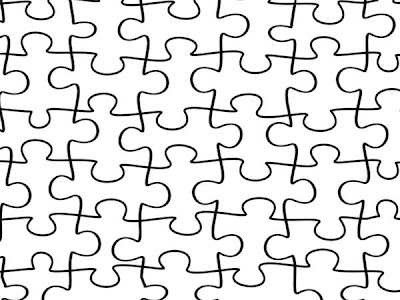Wednesday, June 15, 2011
TPYOGRAPHY
I used the word "earthquake" because I thought it would be interesting to play around with this word. I already had a couple ideas in mind as Ms. Reidel was presenting the slide show.
I started off by looking for interesting earthquake photos online. I found a couple however they were hard to work with so I had to look for another one. I finally found a photo that was easy to apply my idea to.
First, I drew the letters onto the original photo and then I used the magnetic lasso tool to select them. I cut and pasted them onto a seperate file and adjusted the sharpness.
Friday, May 20, 2011
PIG ART
THE CONCEPT: I wanted to create a unique picture. I had different ideas, and tried them all, but this idea with the rubix cube and pig seemed to work perfectly. I also decided to use a filter that made the overall picture look as if it were a cartoon so that it would look more cute and childlike.
THE TECHNIQUE:
First, I used the magic wand to delete the actual colours of the rubix cube. Then I coloured in the cube with the pink colour of the pig. I took the pig picture and used the magnetic lasso tool to cut the pig's head, legs, and tail. Then, I attached each of these onto the rubix cube to make it seem as if the cube was the pig's body. I used the angled strokes filter on the pig, to make it look like it was hand drawn. I then added the farm, clouds and sun. I painted over it so that when I put the filter on top, it would be more effective and have more texture. I used the ink outlines filter on top of the farm, clouds, and sun. Lastly, I created the sky by painting three layers of different blues and then added the graphic pen filter on top. I noticed that the different colours of blue turned out to be all the same blue when the filter was added, but decided to leave it the way it was. I was satisfied with the overall outcome of the pig art because it turned out exactly how I pictured it.
Friday, May 13, 2011
Wednesday, May 4, 2011
ALBUM COvERS
This album cover is for Katy Perry's Firework. It has plenty of colour and really attracts the eye. I put Katy Perry a little bit off center on purpose so that you could also see the fireworks. The only thing I wish I could change is the colour of the title "Firework" because the dark blue blended in in the black background and therefore, it was not very visible.
The second album cover was for Rihanna's Disturbia. The cover was very simple but I think it had a lot of impact. It looked creepy which really fit the title. I like how her eyes also stand out against all of its grey and colourless surroundigs. I placed Rihanna's face on the left side instead of the centre to make it look interesting and make the eye tavel somewhere other than just the centre.
The thrird cover was for Kanye West's Robocop. This album cover has a kind of wierd, cartoon feel to it. It really interprets the title because there is a robotcop right in the middle. At first, I put the background as city streets but later on decided to go with a club background. I think having the club background adds colour and makes it more unique. I think having the streets background is just to plain and boring while having thr club background is out of the oridinary.
The second album cover was for Rihanna's Disturbia. The cover was very simple but I think it had a lot of impact. It looked creepy which really fit the title. I like how her eyes also stand out against all of its grey and colourless surroundigs. I placed Rihanna's face on the left side instead of the centre to make it look interesting and make the eye tavel somewhere other than just the centre.
The thrird cover was for Kanye West's Robocop. This album cover has a kind of wierd, cartoon feel to it. It really interprets the title because there is a robotcop right in the middle. At first, I put the background as city streets but later on decided to go with a club background. I think having the club background adds colour and makes it more unique. I think having the streets background is just to plain and boring while having thr club background is out of the oridinary.
Thursday, April 28, 2011
Triptych
I started off looking around the school for some ideas. And then I thought that I wanted to do something that had lots of colour. This made me go take pictures in the art room. There was plenty of colourful objects and when I took a close up of them, it made it look even more interesting. I decided to take pictures of various objects, so I could choose from them later on.
TRIPTYCH 1: Stacks of Paper
These were the three original pictures I took of the paper.
Then I cropped each picture and arranged them and rotated one of the pictures to make it more interesting.
I adjusted the darkness/ brightness of the shadows and highlights to enhance the colours of the picture.
To finish it off, I put a crosshatch filter to make it look more artsy and have a hand drawn effect.
Triptych #2: Pencil Crayons
I took one original photo of the pencil crayons
I cropped different areas of the photo, to make three different ones.
Then I adjusted the brightness and contrast and applied an accented edges filter.
TRIPTYCH #3: Pencil crayons, Crayons, Chalk
The three original photos I took were that of pencil crayons, crayons, and chalk.
I cropped each photo to create a focal point that concentrated on something blue to unify the set of pictures.
I also adjusted the brightness and contrast and added a palette knife filter.
I was satisfied with all of the pictures. I thought they looked interesting with the adjustments and filters added on. It enhanced the artistic feel of the photos.
TRIPTYCH 1: Stacks of Paper
These were the three original pictures I took of the paper.
Then I cropped each picture and arranged them and rotated one of the pictures to make it more interesting.
I adjusted the darkness/ brightness of the shadows and highlights to enhance the colours of the picture.
To finish it off, I put a crosshatch filter to make it look more artsy and have a hand drawn effect.
Triptych #2: Pencil Crayons
I took one original photo of the pencil crayons
I cropped different areas of the photo, to make three different ones.
Then I adjusted the brightness and contrast and applied an accented edges filter.
TRIPTYCH #3: Pencil crayons, Crayons, Chalk
The three original photos I took were that of pencil crayons, crayons, and chalk.
I cropped each photo to create a focal point that concentrated on something blue to unify the set of pictures.
I also adjusted the brightness and contrast and added a palette knife filter.
I was satisfied with all of the pictures. I thought they looked interesting with the adjustments and filters added on. It enhanced the artistic feel of the photos.
Thursday, April 21, 2011
One World Living Together
The Guelph Multicultural Festival theme for this year was One World Living Together. I think this poster delivers this message well. Its simple and has lots of colour which attracts the eye. It represents all of the countries of the world and their flags. The puzzle part of this poster represents how we may all be from different places, but we all come together to make one beautiful world.
Process: At first, I took a world map and started to paste different maps of the world onto their appropriate locations. Sooner or later, I started to realize that I did not have enough time to do all of them and therefore decided to look on the internet that had the same idea.
I used the magic wand to eliminate the white background behind it so I was able to paint it dark blue. I also painted a lighter blue area around teh countries to mkae it look realistic. Next I put a puzzle overlay on the map.
I duplicated the puzzle layer to make it darker. Next, I merged these layers together. I also put a drop shadow and inner shadow on the layer to enhance the colours.
Lastly, I put the title in big white font so that it was in contrast with the blue background.
I was satisfied with the overall outcome because it delivers the message well. It is not too overcrowded or messy. It is just simple, clean, and easy to look at.
RUBRIC:
Friday, April 15, 2011
Photojournalism: Candidates Meeting
I chose this picture because the colours of the background really attracts the audienence's attention. Mr. Frank Valeriote also has excellent facial expression and hand gestures. This photo captures the moment of him trying to prove a strong point. As I was takling the picture, I remember that he was naming a few ways in which Canada's money was being spent. Although some people who see this picture may not have been there to also see him speak, through this picture, they will see how Frank Valeriote spoke strongly about his views.
This picture also shows how Frank Valeriote has great hand gestures and uses it to emphasize what he is trying to say. His hand is in the form of a pointed finger and it shows how he is trying to make a point. His face is also strong and aggressive.
I also liked this photo because his hand is moving towards his face which guides the eye towards the focus of the picture which is Frank Valeriote. It was great tot take pictures of Mr. Valeriote due to the actions, hand gestures, and facial expressions he makes. It helps to enhance the picture and it helps to explain to the audience what happened as he was talking.
Tuesday, April 12, 2011
Photojournalism Ethics
Media has evidently evolved throughout the years. Nowadays, people have seen so much, and are less conservative. Even so, there should still be some rules and boundaries laid. Rules are always created to keep everything under control. Therefore, rules and the code of ethics are necessary to avoid anyone from getting hurt or disrespected by the pictures that are taken. Every time someone takes a picture, it can be used to portray a certain message and as a reporter or journalist, it is their job to do so. However it is important how and when they do this. Respect for the subject should be taken into consideration when taking pictures of them, and how the public will react to the picture as well. Manipulation of images can be useful in making the picture look better and portraying the message more effectively, however manipulating the images can also be misused to alter the truth or mislead the public. It is also difficult to tell if you crossed the lines of intrusion and shocking images. Today, paparazzi are all over celebrities, following them wherever they go, and making big bucks off the pictures they take. But when is too much too much? I think that this is where respect and consideration come in place. Even though celebrities should be used to people following them, there is always a time and place for everything. These celebrities are also just normal people trying to live their lives. Which images are to graphic or shocking? Movies like Saw and Texas Chainsaw Massacre are well known for their goriness. So is it okay to show a picture of a man with his leg cut off because of war? As long as the message is reached and portrayed respectively, then the media should be allowed. All it comes down to is respect and consideration of the subject's feelings. Also, if the message has been effectively portrayed, then that is enough. There is no need to go over board with bloody or gory images.
Thursday, April 7, 2011
No vote, No voice
I chose some words that I thought represented or were connected to voting. I wanted something that would be quick and simple to read. The word "VOTE" stands out in the black and white background and therefore attracts the eye. The poster is simple, quick, and easy to look at.
I wanted to use something that would represent Canadian voting only, therefore I decided to use a picture with someones face with the Canadian flag painted on her face. I clone stamped the person's mouth to erase it, symbolizing "no voice." The words "NO VOTE, NO VOICE" is a quick and easy to remember message. It is strong and makes you think beyond than just what is written. If you don't vote, you are wasting your right to say something, to speak up, to have an opportunity to make a change. I wrote the phrase "no vote" in smaller sized font so that it shows that you really don't have a voice if you don't vote.
This poster also represents Canadian Voting. It shows the Parliament Buildings because it not only represents Canada it also represents our government and Canadian politics. "Your country, Your voice, Your vote" is the message I chose to portray because Canada is our country and it is our responsibility to speak up if we want to be heard and make a change, and voting is a right given to us to do so.
This poster is just a simpler version of the previous. Instead of having the Parliament Buildings as a distraction from the main message, I chose to right the message within the picture. The simplest picture that could could symbolize Canada is the maple leaf. This way, nothing takes attention away from the main focus: the message "Your Country, Your Voice, Your Vote." I chose to put these words in the colours red and white to also symbolize the Canadian flag.
Sunday, April 3, 2011
Express Yourself: 2011 OLOL Poetry Book Cover
I wanted the cover to be vibrant and full of colour. I started off with some ideas including, a bucket of paint, paint splatter, and an open mind with colours flowing out.
I decided to look for some pictures on the internet, and thought of the iPod silhouettes.
Then I used the magic wand tool to erase the orange background. I also added black paint
splatter on the top. Then I used the grass paintbrush tool to paint grass in black.
Next, I added the titles using the text tool. I chose white, so that it would stand out in the dark colour of the grass, and used a nice clear font.
Lastly, I used different colours to create the background.
I was contemplating on whether to use the multi-coloured background or just the plain white background. I decided to use the colourful one because it allowed the cover to be more eye catching and unique rather than plain and boring.
I used the iPod silhouette because it would catch the eye of the audience, high school students. Most people, if not all, would recognize the image. I thought it was simple and clear. I used the colourful background rather than the white one, because I thought colours could represent expression. I think the cover overall is not too much. It is not too crowded and there isn't alot going on, so that it portrays simplicity but also expression.
I decided to look for some pictures on the internet, and thought of the iPod silhouettes.
Then I used the magic wand tool to erase the orange background. I also added black paint
splatter on the top. Then I used the grass paintbrush tool to paint grass in black.
Next, I added the titles using the text tool. I chose white, so that it would stand out in the dark colour of the grass, and used a nice clear font.
Lastly, I used different colours to create the background.
I was contemplating on whether to use the multi-coloured background or just the plain white background. I decided to use the colourful one because it allowed the cover to be more eye catching and unique rather than plain and boring.
I used the iPod silhouette because it would catch the eye of the audience, high school students. Most people, if not all, would recognize the image. I thought it was simple and clear. I used the colourful background rather than the white one, because I thought colours could represent expression. I think the cover overall is not too much. It is not too crowded and there isn't alot going on, so that it portrays simplicity but also expression.
Friday, April 1, 2011
Thursday, March 31, 2011
Thursday, February 17, 2011
Digital Potrait
DIGITAL PORTRAITS: Black and White: "Violence Hurts" Manipulated: "Frustration" and "Opened Blindness"
"VIOLENCE HURTS"
I took the photo from the cafeteria, where there was sunlight shining on one side of her face. I asked Kathy to do different poses for my ideas such as blindness, violence, and sadness. I already used one of her poses for the blindness and I thought this pose looked very interesting and had the most effective lighting.
I did minimal changes to the photo. First, I cropped it and changed the contrast. Finally, I converted it to black and white. Because, there was a distraction in the photo, I had to erase and clone stamp that part to eliminate it from the photo.
I feel that even though very little change was done to the picture, the outcome was good and effective. I do find that sometimes, less is more, and that simple changes can make the photo look interesting. Sometimes, doing too much just ruins the goal you are trying to reach.
"FRUSTRATION"
At first, I was not sure of who my subject was, and what I wanted them to do. I had a lot of trouble with this first step. Ms. Reidel helped me by thinking of some friends that would be interesting to take a picture of. I chose Catherine Subang to be my subject. I took a couple of pictures of her with different emotions. I also took a picture of Steven Nguyen, but decided to use Catherine's pictures instead.
Once I decided which picture of Catherine to use, I cropped it to make it look more interesting.
Then, I played around with the shadow and highlights.
I also changed the mid-tone contrast of the picture to add more effect.
Then, I finally converted the picture to black and white.
Lastly, I played around with the brightness and contrast of the picture to create the final product.
I was satisfied with the overall outcome of "Frustration." I liked how simple it was, and how I did minimal effects to it. By converting the picture to black and white, it created an entirely new image. It added impact to the picture.
"OPENED BLINDNESS"
I had a lot of fun manipulating this photo, but I didn't want to to overdue it. The first thing I did was crop the photo and filled the background with black paint to cover up any blank parts. Next, I converted it to black and white and played around with the brightness, contrast, shadows, and highlights. Then, I used the magnetic lasso to select her eyes. I changed the brightness and contrast. I also added a new layer over each eye and painted it a light blue. Then, I changed the opacity of the blue layer to make it fit with the eye. I also blurred it to make it blend more effectively.
I was very satisfied with the overall outcome. My goal wasn't to make it look creepy or scary, but it turned out that way. Nevertheless, I like the effect and impact the picture has. A quote that inspired me to do this photo was "God closed my eye, and now I can see." In a movie, a blind man said this quote, and I think it had a good message. Even though you may be blind, sometimes you can see more. You can see things in the world that you would not normally pay attention to if you were not blind.
"VIOLENCE HURTS"
I took the photo from the cafeteria, where there was sunlight shining on one side of her face. I asked Kathy to do different poses for my ideas such as blindness, violence, and sadness. I already used one of her poses for the blindness and I thought this pose looked very interesting and had the most effective lighting.
I did minimal changes to the photo. First, I cropped it and changed the contrast. Finally, I converted it to black and white. Because, there was a distraction in the photo, I had to erase and clone stamp that part to eliminate it from the photo.
I feel that even though very little change was done to the picture, the outcome was good and effective. I do find that sometimes, less is more, and that simple changes can make the photo look interesting. Sometimes, doing too much just ruins the goal you are trying to reach.
"FRUSTRATION"
At first, I was not sure of who my subject was, and what I wanted them to do. I had a lot of trouble with this first step. Ms. Reidel helped me by thinking of some friends that would be interesting to take a picture of. I chose Catherine Subang to be my subject. I took a couple of pictures of her with different emotions. I also took a picture of Steven Nguyen, but decided to use Catherine's pictures instead.
Once I decided which picture of Catherine to use, I cropped it to make it look more interesting.
Then, I played around with the shadow and highlights.
I also changed the mid-tone contrast of the picture to add more effect.
Then, I finally converted the picture to black and white.
Lastly, I played around with the brightness and contrast of the picture to create the final product.
I was satisfied with the overall outcome of "Frustration." I liked how simple it was, and how I did minimal effects to it. By converting the picture to black and white, it created an entirely new image. It added impact to the picture.
"OPENED BLINDNESS"
I had a lot of fun manipulating this photo, but I didn't want to to overdue it. The first thing I did was crop the photo and filled the background with black paint to cover up any blank parts. Next, I converted it to black and white and played around with the brightness, contrast, shadows, and highlights. Then, I used the magnetic lasso to select her eyes. I changed the brightness and contrast. I also added a new layer over each eye and painted it a light blue. Then, I changed the opacity of the blue layer to make it fit with the eye. I also blurred it to make it blend more effectively.
I was very satisfied with the overall outcome. My goal wasn't to make it look creepy or scary, but it turned out that way. Nevertheless, I like the effect and impact the picture has. A quote that inspired me to do this photo was "God closed my eye, and now I can see." In a movie, a blind man said this quote, and I think it had a good message. Even though you may be blind, sometimes you can see more. You can see things in the world that you would not normally pay attention to if you were not blind.
Subscribe to:
Posts (Atom)